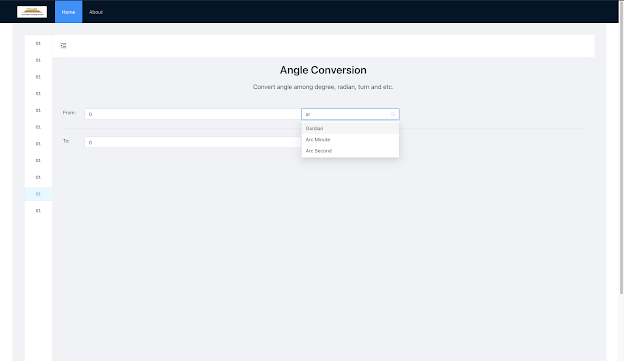AES Encryption and Decryption Feature Ready

Stringland tech just released a new feature about AES encryption a few weeks ago. Here is the link: AES Encryption and Decryption . https://stringland.github.io/web/security/aes-encryption-and-decryption And here is the screenshot: For AES encryption and decryption introduction, here is the Wikipedia link: https://en.wikipedia.org/wiki/Advanced_Encryption_Standard Encryption/Decryption Usage AES is a symmetric encryption algorithm. So to correctly encrypt and decrypt a piece of message, same key and mode should be used. The key should only have 16, 24 or 32 bytes (or ASCII characters). To get the key, we can use the password generation feature of Stringland Tech . Here is the link: https://stringland.github.io/web/security/password-generator Currently we support following 3 block cipher modes of AES: CBC ECB CFB For details, we can check this Wikipedia link: https://en.wikipedia.org/wiki/Block_cipher_mode_of_operation Here is the screenshot Hope that this fea...