Simple Text Editor V2.0 Release
As you may know, previously the simple text editor of StringLand Tech has mainly two parts (can check this blog: https://stringlandtech.blogspot.com/2022/03/stringland-introduction.html ). One is the editor where users can convert the case or reverse given text. The other is to search words by words matching or regular expression, and users can even replaced the matched words with new words.
Now we just combine these two functionalities into one and release our new Simple Text Editor 😁
Here is the link:
https://stringland.github.io/web/#/text_operations/edit_txt
And here is the screenshot:
The overall UI workflow is that users put their text in the text area of Input Text tab, choose the operator they want (by default it is convert all the text into upper case), and then click the submit button. If everything goes well, the Result Text tab will be enabled, where the processed text and some statistics can be found.
Conversion and Reverse
This function includes following features:
- Convert all the alphabetical characters to upper case
- Convert all the alphabetical characters to lower case
- Reverse the whole text
- Reverse all the lines of the text
- Reverse all the characters of each line but the order of the lines are not changed.
Here are the sample screenshots:
Case conversion:
Reverse:
Search and Replacement
This functionality is the same as previous Text Search and Replacement page. Here is the blog link:
https://stringlandtech.blogspot.com/2022/03/text-operation-new-function-text-search.html
Actually we just merge that page into our new Simple Text Editor page. 😉 Thus, there is no need to repeat the functionality description here again.
Here are some sample screenshots:
Words Search:
Regular Expression Search:






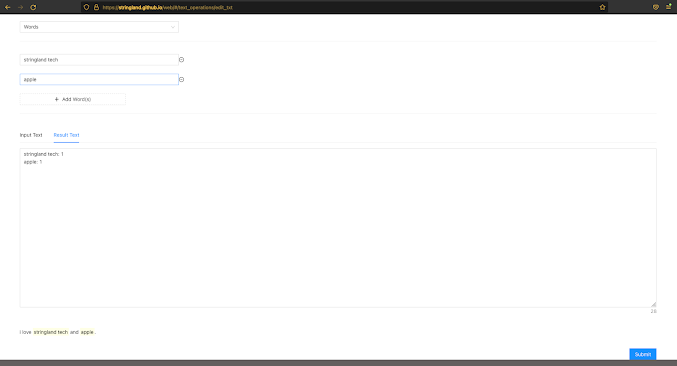






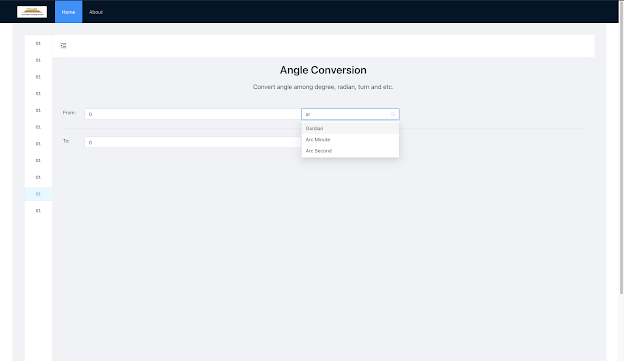

Comments
Post a Comment