Text Operation New Function: Text Search and Replacement with Words or Regular Expression
Now Stringland Tech has upgraded the Word Count module to support following functions:
- Search one or multiple words in given text by providing one or multiple target words.
- Search one or multiple words in given text by providing one regular expression.
- Replace one or multiple words in give text by providing one replace word.
- Replace one or multiple words in give text by providing one regular expression.
Thus, this module has been renamed as Text Search and Replacement. And as you can image, later there will be a text editor provided by StringLand Tech, and this module is one of this editor's main modules.
Here is the Text Search and Replacement Module page link.
https://stringland.github.io/web/#/text_operations/txt_search
Here are the screenshots:
Text Search
This function allows users to count words of text by providing one or multiple target words or one regular expression.
Here is the page link
https://stringland.github.io/web/#/text_operations/txt_search
Here is the sample screenshot using multiple target words to count words in text:
Note that currently this feature has one limitation:
If a target word is the sub string of another target word, then its count may be inaccurate. We will try to fix this issue as soon as possible. ✊
Here is the sample screenshot using one regular expression to count words in text:
In the future, if there is strong requirement to support multiple regular expressions, we will add this feature as well. ✋
Text Replacement
Since we are able to find target words in the text, then we can remove or replace them.
https://stringland.github.io/web/#/text_operations/txt_search
In this function, there are two inputs. Firs one is the source words/regular expression, which is used to find the target words. Second one is the replace word. Actually you can put multiple words in both of the input. To delete the target words, just leave replace word input as empty.
Here is the sample screenshot of replacing words in text by providing replace word.
And delete words sample:
Here is the sample screenshot of replacing words in text by providing regular expression.
And delete words (app sub strings are all gone):








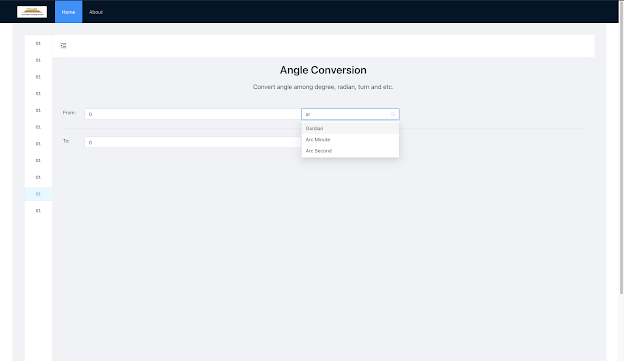

Comments
Post a Comment