StringLand Tech Introduction
Introduction
This is the first mile stone of StringLand Tech project. Both front end and back end are available with some useful functionalities for the public.
StringLand Tech would like to provide useful, powerful, reliable, user friendly and free tools for every one to use, especially students or people who have to deal with a lot of paper work or calculation work. More tools and optimization will come in the future.
Meanwhile, after working for a long time, it is good and necessary to take a break and relax ourselves. Thus, StringLand Tech also provides some simple and fun games for users. 😀
Here is the homepage link: https://stringland.github.io/web
Here is the homepage screenshot:
PC version:
Mobile web page is also available. Just use the same link as PC one.
The UX style is hand-drawn. 😆
The web page mainly has two parts. First part lists the existing functionalities. Second part lists the upcoming functionalities. Users can click the cards in first part to go to the corresponding web page of the tool.
Below is the introduction of each main module/functionalities.
Text Editor
Here is the text editor link: https://stringland.github.io/web/#/text_operations/edit_txt
We can click the Text Operation card in homepage to reach the editor.
Here is the web UI:
It has two functionalities.
One is the simple text editor. It can help to convert English cases between upper and lower cases, reverse the characters and lines, and convert spaces/tabs to tabs/spaces.
The other is the words count viewer. It can help to count the number of words/phases/statements appear in the given article. And we can provide multiple words/phases/statements in the same time.
Math Related
Here is the math operation link: https://stringland.github.io/web/#/math_operations/math_base
We can click the Math Operation card in homepage to reach the page.
Here is the web UI:
Currently there are mainly 3 kinds of functionalities.
First is the base conversion. We can convert a decimal number to binary, octal, hex, or even some special base like 3, 5, and at most 62.
Second is the unit conversion. For example, we can do the speed conversion between km/h and mph.
Third is the logic calculator. We can calculate the OR, AND, and even NOR, NAND, XNOR for multiple given numbers. Note that the number can be decimal, binary, octal, hex or other bases between 2 and 62.
Time Related
Here is the time operation link: https://stringland.github.io/web/#/mis_operations/convert_timezone
We can click the Time Operation card in homepage to reach the page.
Here is the web UI:
Currently there are mainly 3 kinds of functionalities.
First is the base conversion. We can convert a decimal number to binary, octal, hex, or even some special base like 3, 5, and at most 62.
Second is the unit conversion. For example, we can do the speed conversion between km/h and mph.
Third is the logic calculator. We can calculate the OR, AND, and even NOR, NAND, XNOR for multiple given numbers. Note that the number can be decimal, binary, octal, hex or other bases between 2 and 62.
String Related
Here is the string operation link: https://stringland.github.io/web/#/mis_operations/base_string
We can click the String Operation card in homepage to reach the page.
Here is the web UI:
Currently there are many functionalities.
Most of them are string encoding/decoding, base conversion (binary, plain text, base64 and etc), and escape/un-escape.
The password generation is supported but password will not be saved in StringLand Tech system.
Color Related
Here is the color operation link: https://stringland.github.io/web/#/mis_operations/convert_color
We can click the Color Operation card in homepage to reach the page.
Here is the web UI:
Now its main function is to convert RPG to other color coding like CMYK, HSV and etc.
Game
Here is the game link: https://stringland.github.io/web/#/games
We can click the Guess Number Game card in homepage to reach the page.
Here is the web UI:
Now guess number (bulls and cows) game is the only game. Players only need to play the game through talking with Lilyan (the chatbot). Hope everyone likes this game. 😜
More...
There will be more upcoming features. Thanks for everyone in advance. 😆
















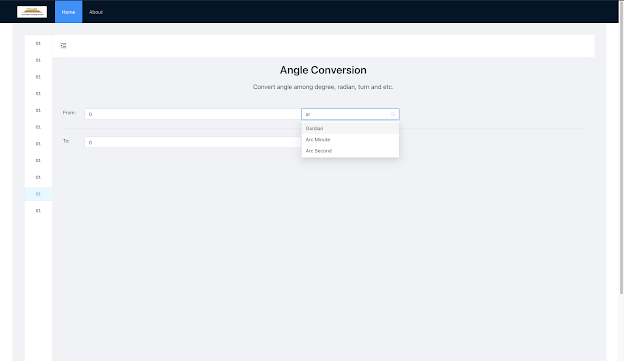

Comments
Post a Comment